How to Draw a Phone
In this step-by-step guide, you will learn how to draw a phone easily! Scrolling down this page, you will see a collage and instructions with detailed steps.
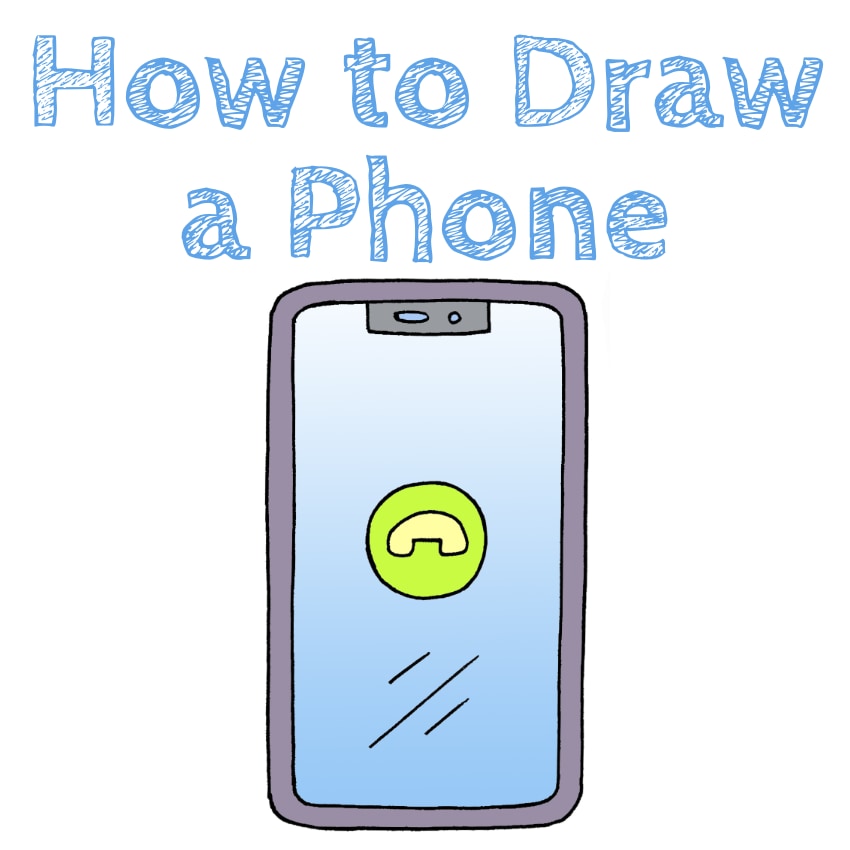
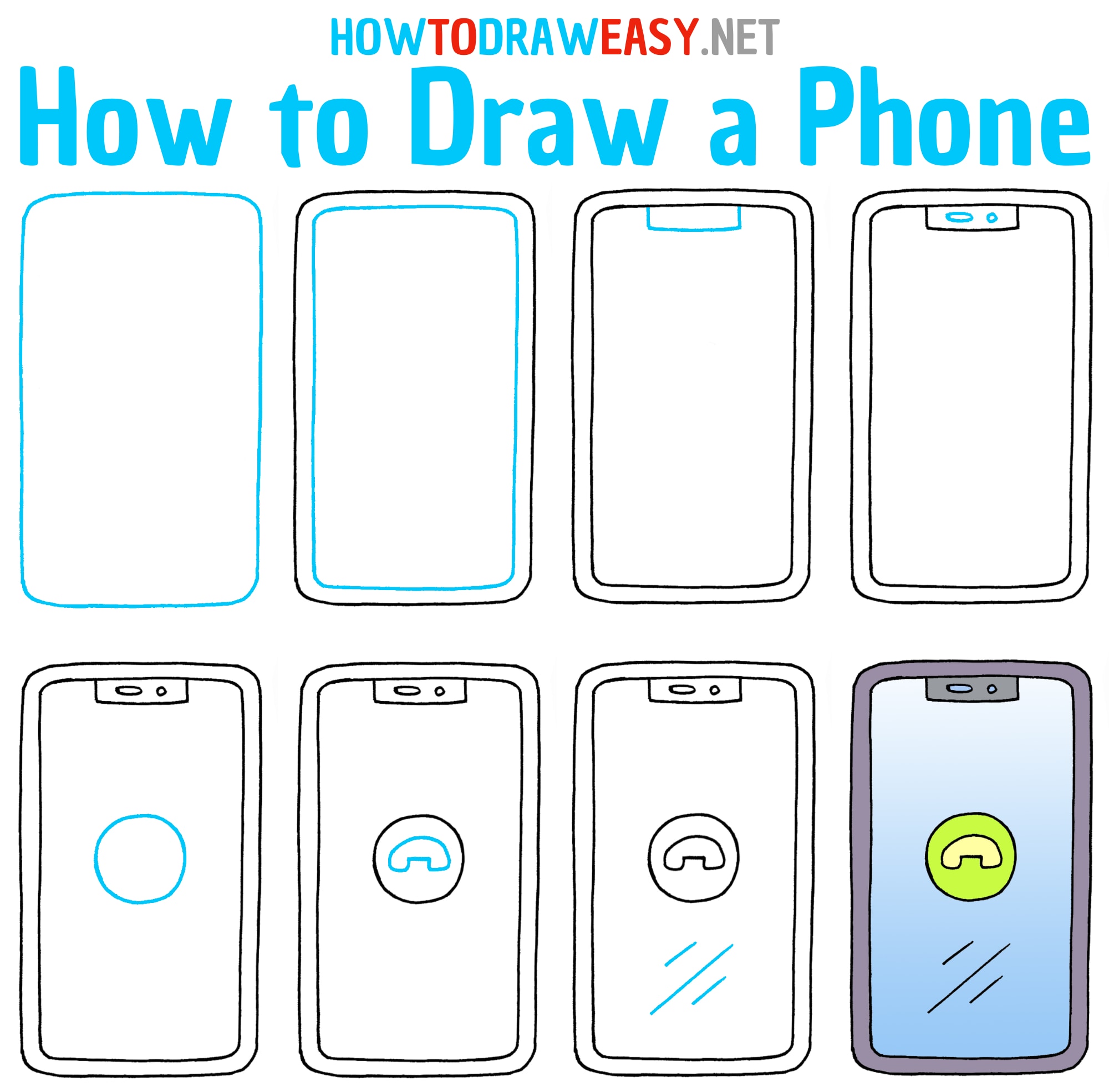
Welcome to the phone drawing lesson! The phone is the device we use every day to stay in touch with friends, family and classmates. Smartphones have replaced landline phones and have become an indispensable element of our lives. Learn how to draw a phone with our easy-to-follow guide!
In this lesson, we will learn how to draw a smartphone of modern design.
Drawing a phone may seem complicated, but with the help of this tutorial, we are sure that you will be able to repeat the steps and draw a great looking phone. Let’s get started and create a beautiful phone drawing with pencil and paper!
Time needed: 25 minutes
How to Draw a Phone
- Outline the phone.
Start by drawing the rectangular, vertical shape of the smartphone. Remember to make the edges of the phone smooth.
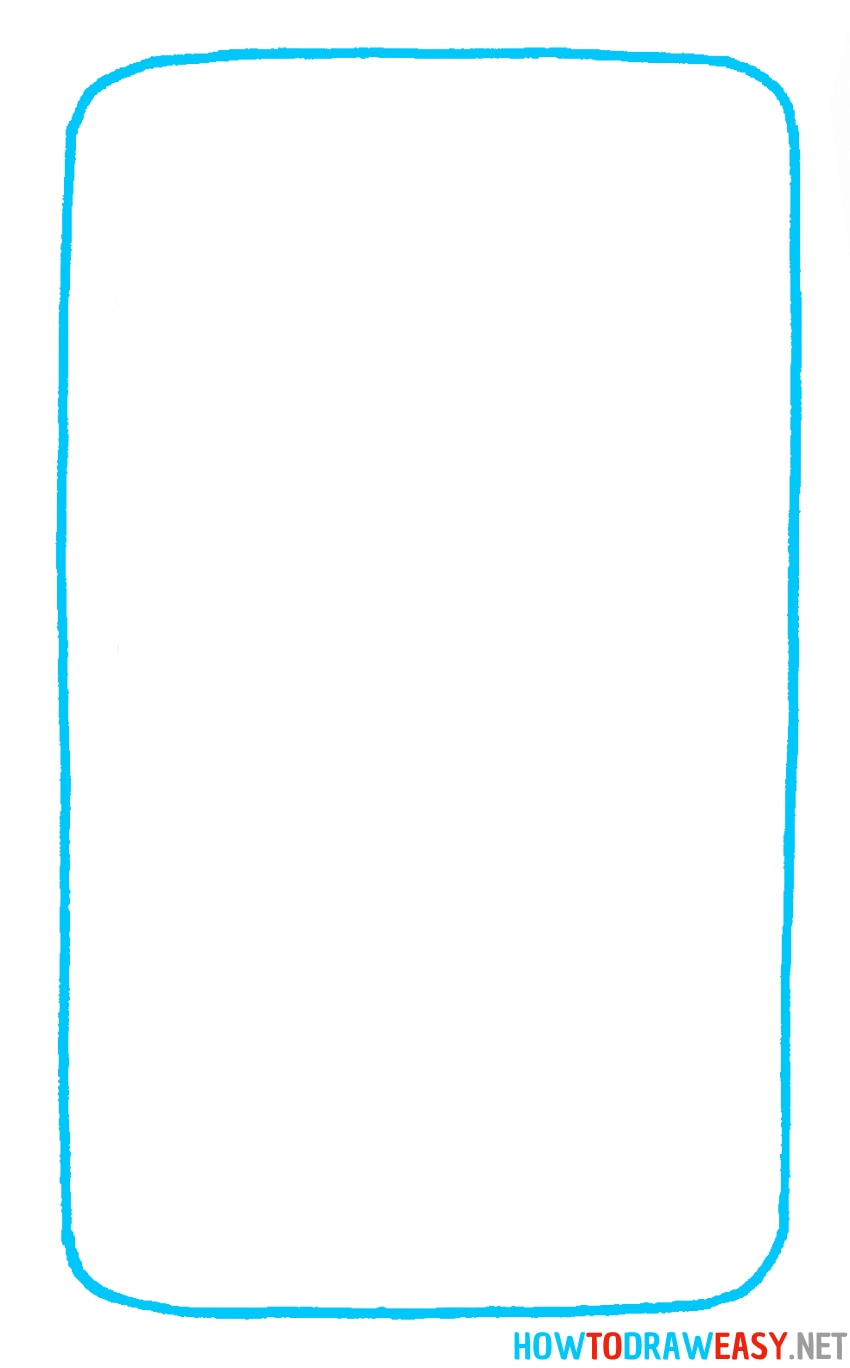
- Add the edges.
Now repeat the outline of the phone but inside the previously drawn basic shape of the phone.
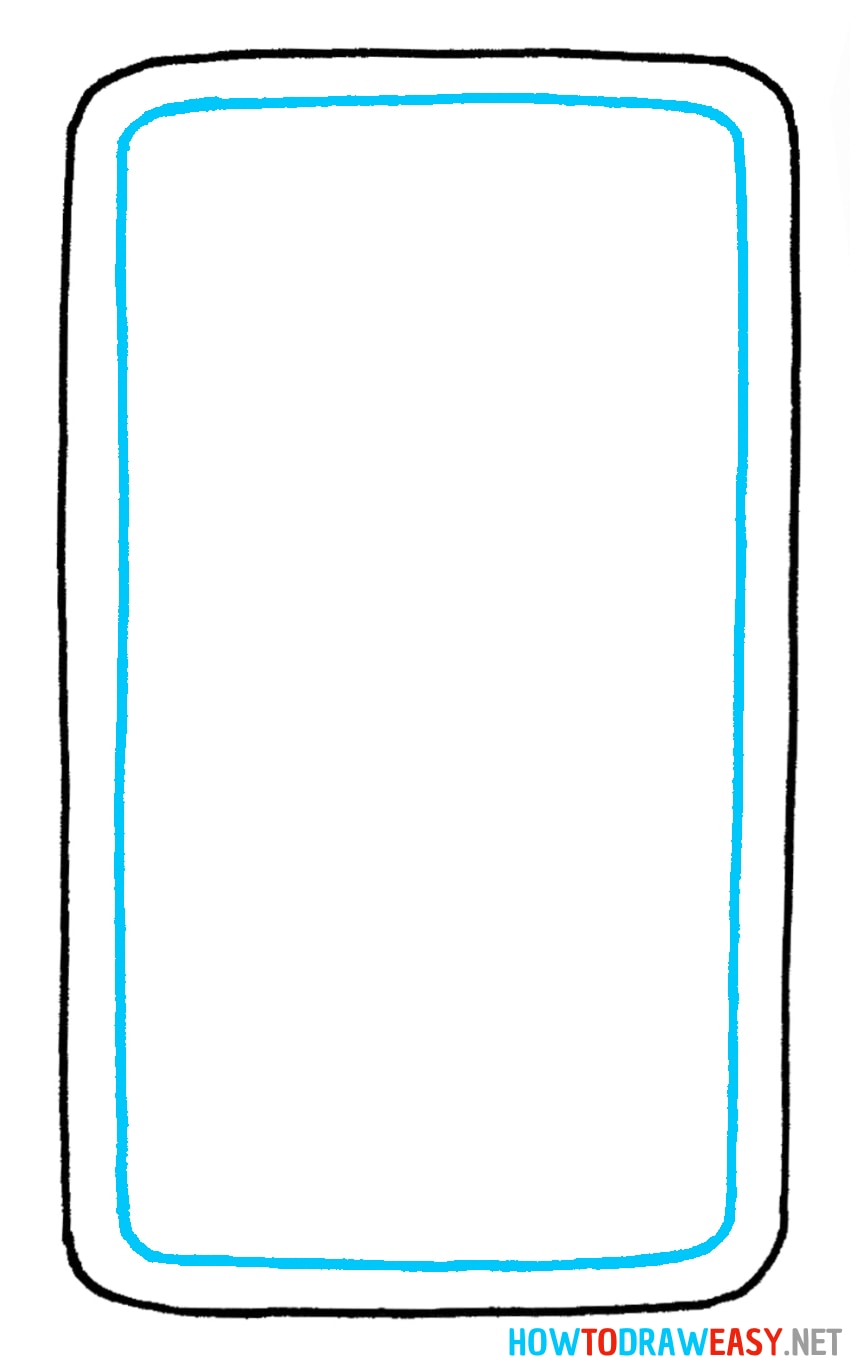
- Draw the “bangs”.
Now at the top of your phone, add the detail where the camera and audio speaker of the phone are located.
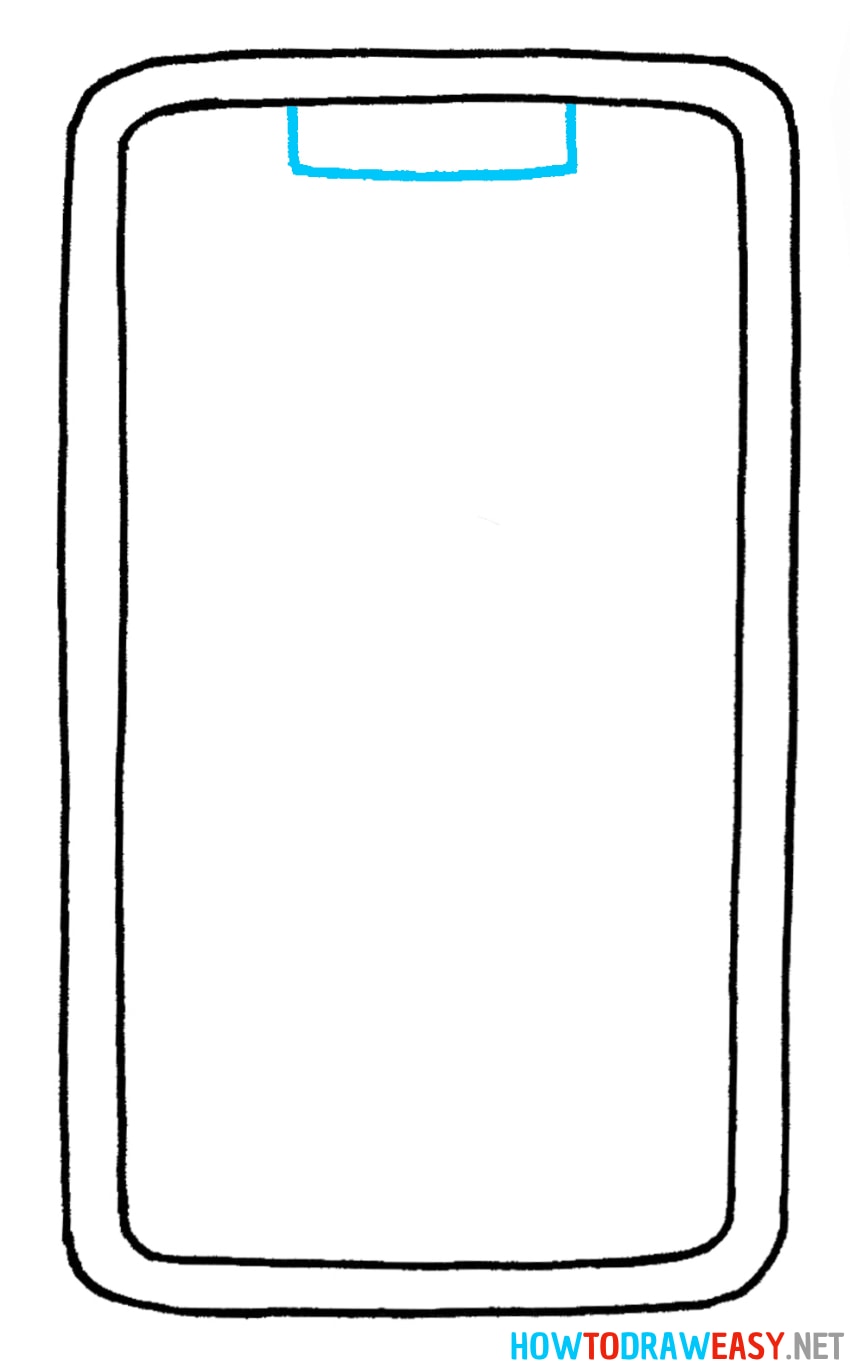
- Add details.
Detail the top of the smartphone by adding the audio speaker and the circular camera.
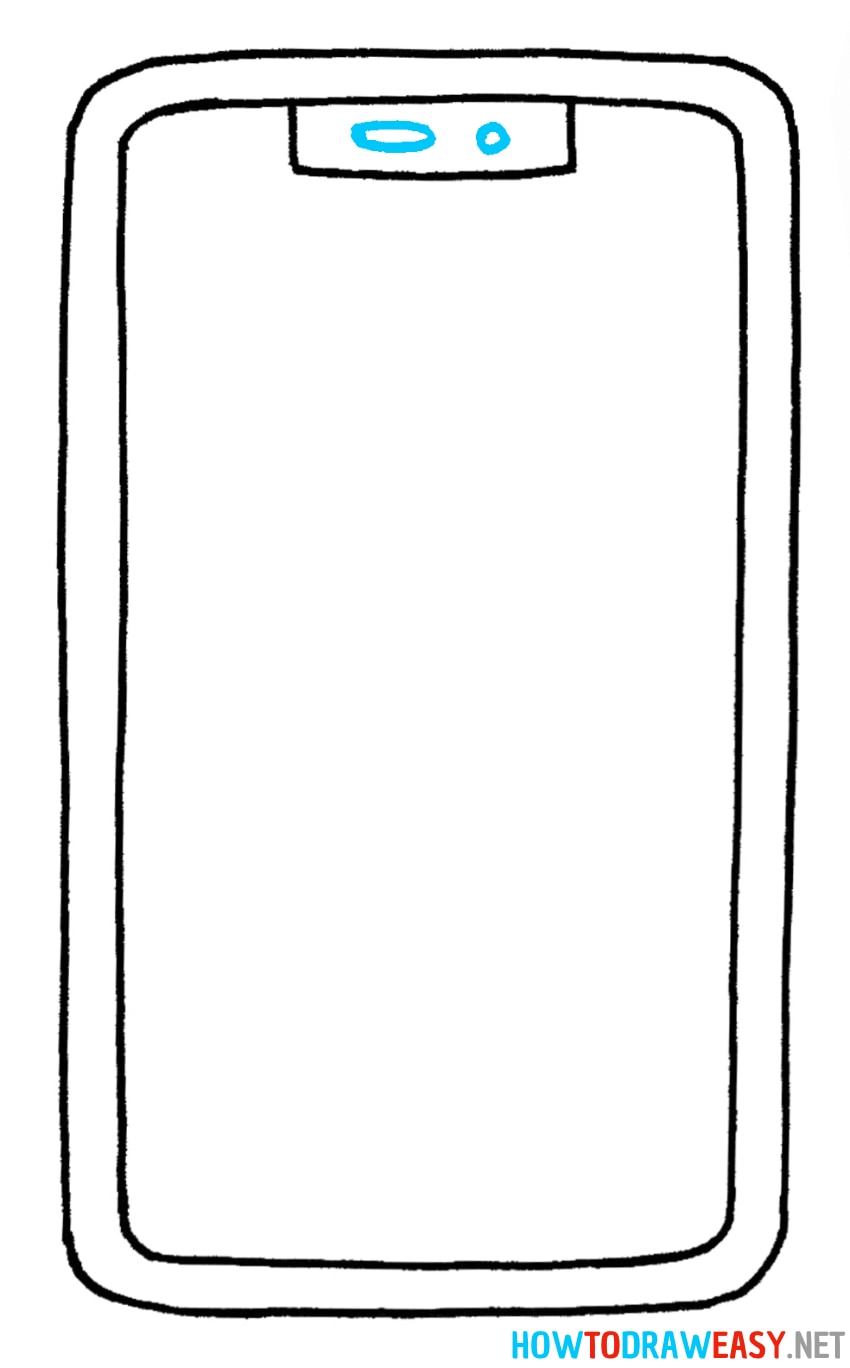
- Detail the display.
On the screen of your smartphone, draw the circle, as in the example. Alternatively, you can draw any other image for your smartphone wallpaper, such as a cat or a forest, for example.
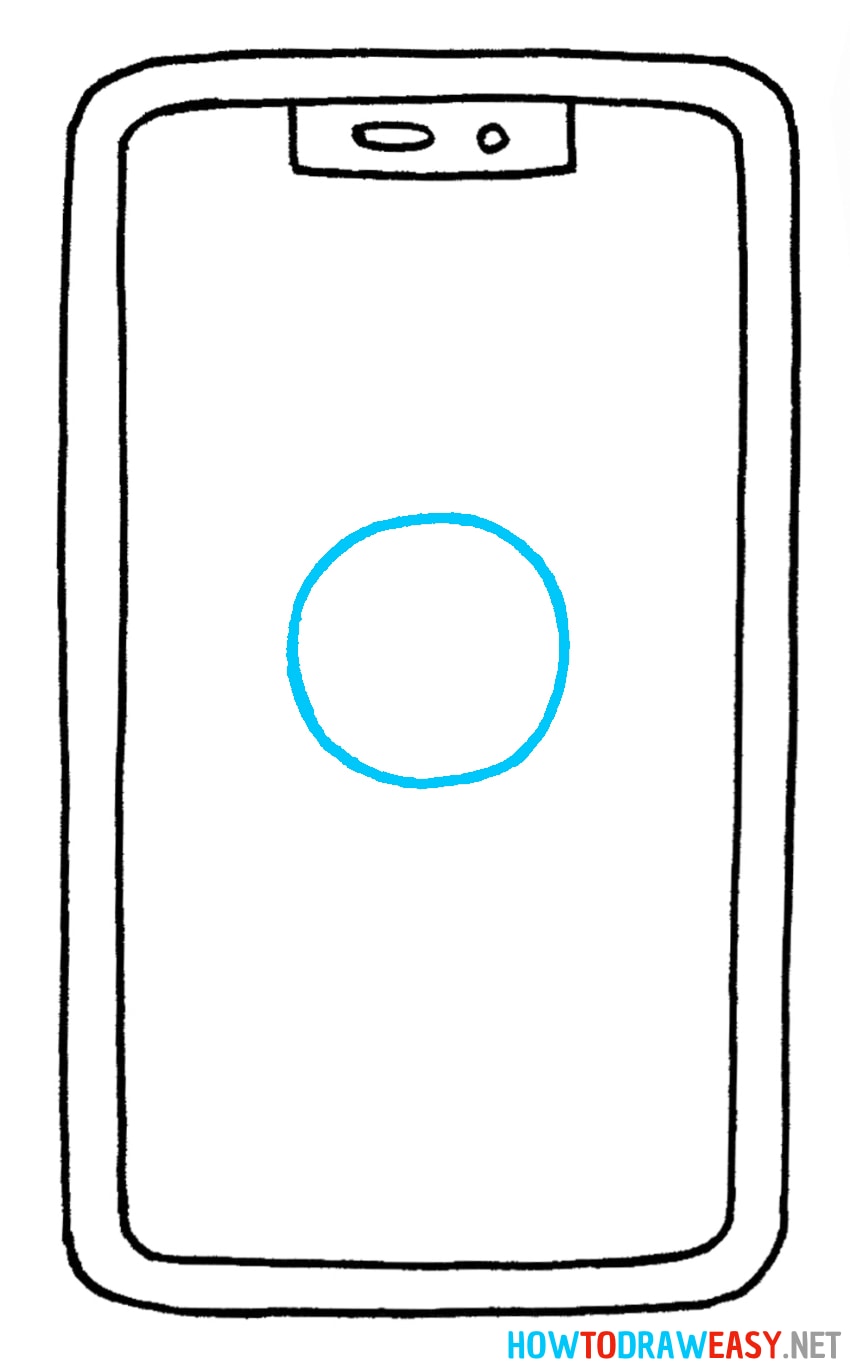
- Draw the logo.
If you intend to replicate our example, draw the phone logo as shown in this step.
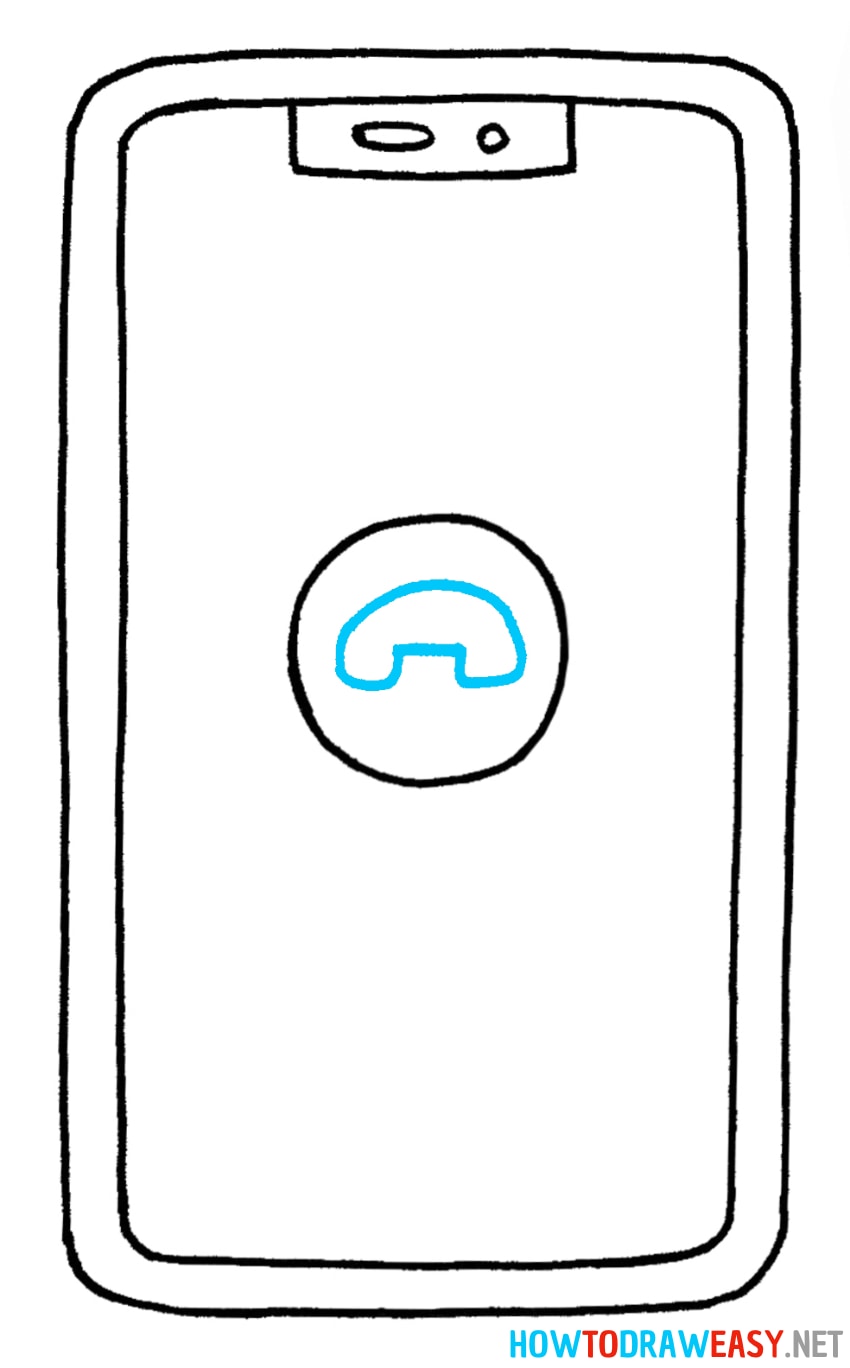
- Add texture.
Detail the display by adding a few lines to give a glass surface-like appearance.
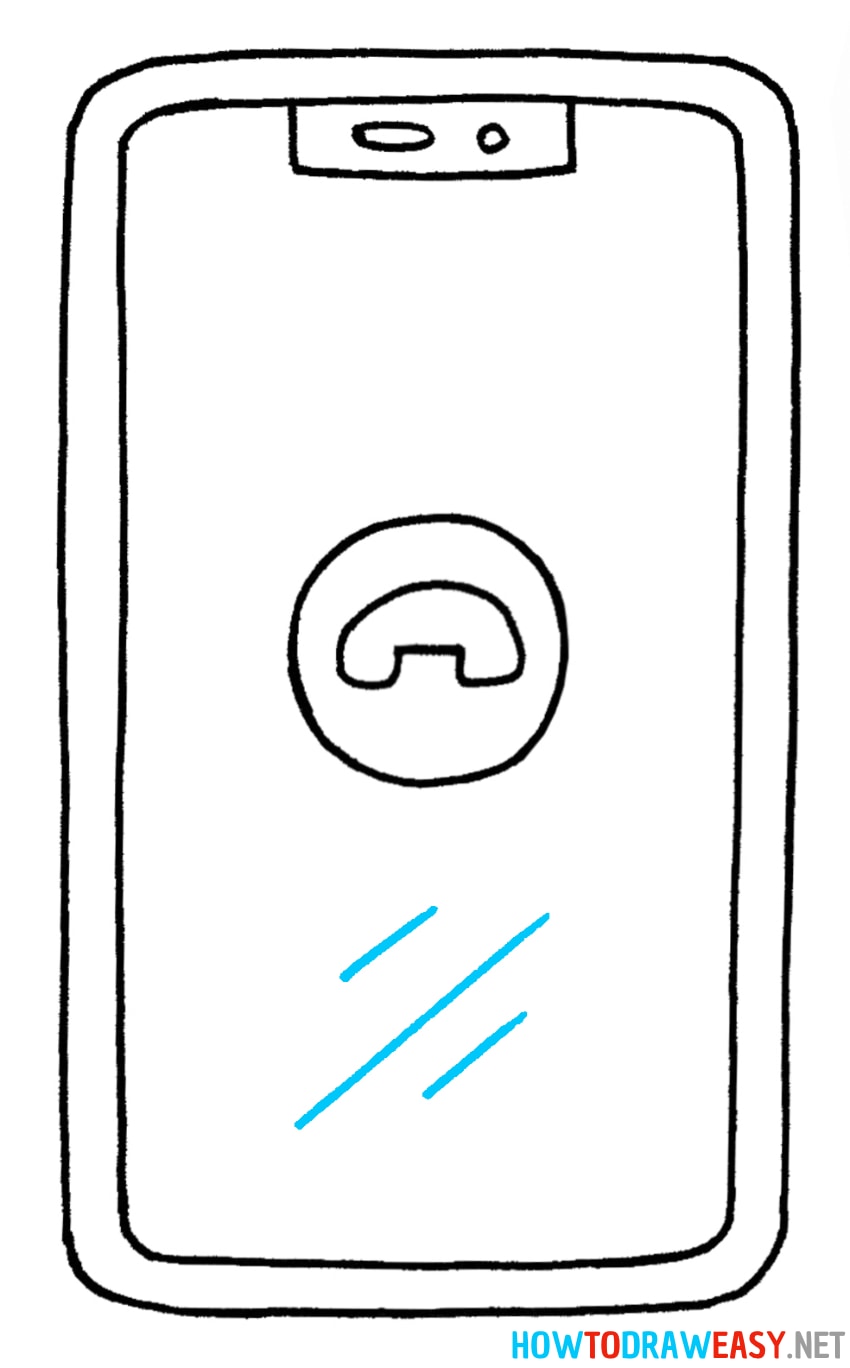
- Color the smartphone.
Use your favorite coloring tools and add colors to your iPhone drawing.
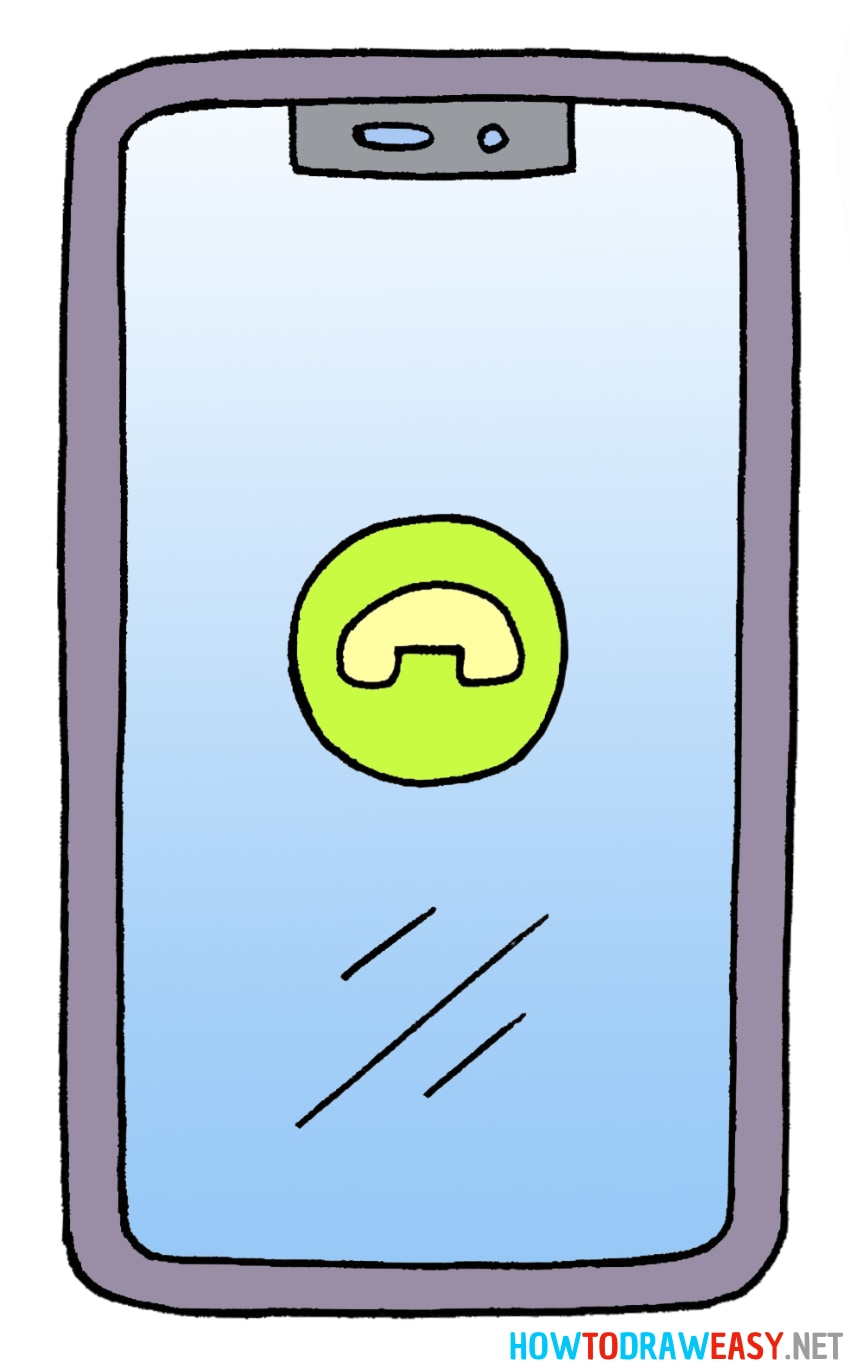
We have learned how to draw a beautiful and cartoon iPhone image. We started with the basics, drew the shape of the phone, and then gradually added details to complete the picture!
Although at first glance drawing a complex device such as a smartphone may seem difficult, but with the help of this tutorial we have demonstrated that it is not so difficult.
We hope you enjoyed this lesson and were able to improve your drawing skills. Don’t forget to keep practicing and experimenting, and soon you’ll be creating beautiful images of your favorite devices effortlessly! Thank you for being with us in this drawing lesson!
