How to Draw AirPods
Learn in this guide how to draw AirPods in a step-by-step drawing tutorial for beginners.
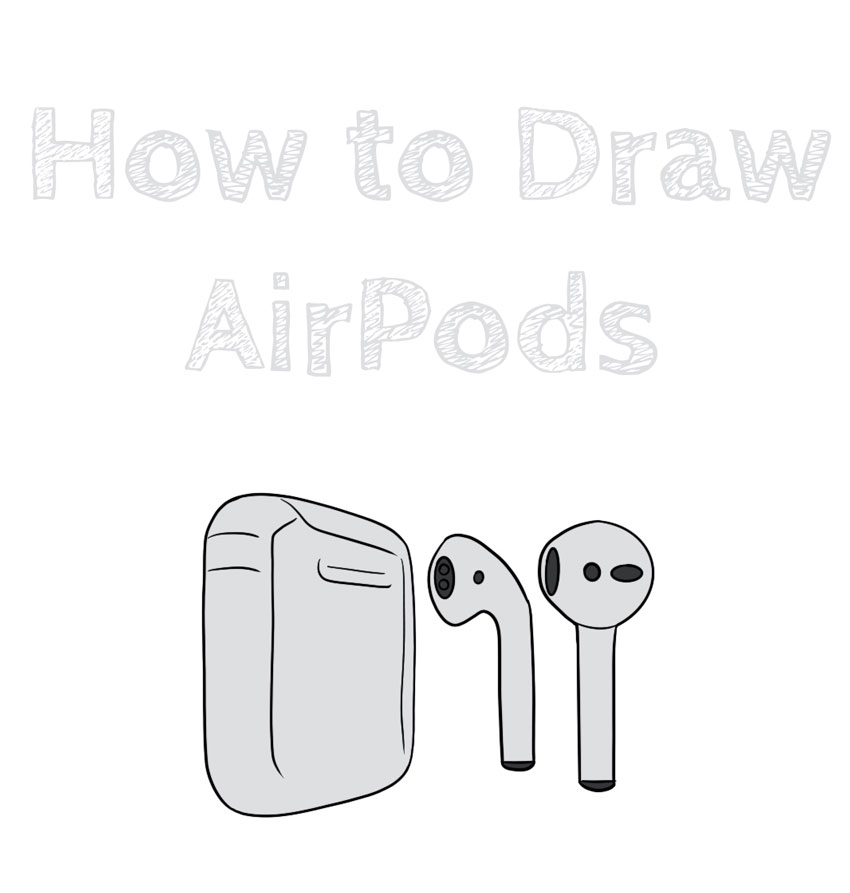
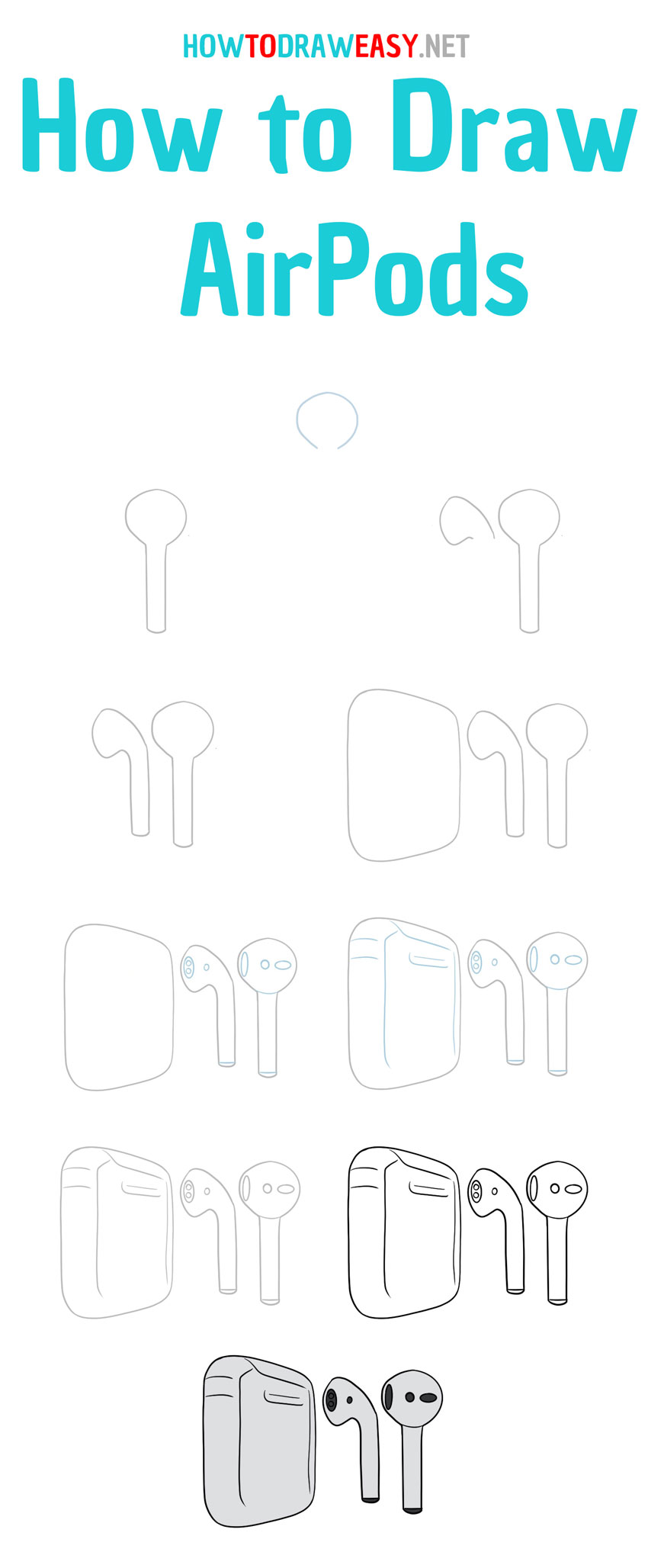
Hello device lovers and paint lovers! In this tutorial, you can learn how to draw AirPods from Apple. To quickly draw Apple headphones, a lot of effort is not required, you just need to go to this page and draw AirPods in ten steps.
Apple has been around for a long time, but its popularity has gained incredible proportions not so long ago. With the advent of phones from Apple, the world has changed a lot and other companies have lost much in the competition at the time of the release of the iPhone. After some time, Apple began to produce various devices that raised the quality bar higher and higher.
Headphones from Apple are no exception, they surprised many and a huge number of people bought themselves AirPods. Unlike EarPods, AirPods have become much more ergonomic and user-friendly, because they are wireless and very cool headphones.
Let’s draw!
Drawing supplies for artwork and coloring:
- Pencil;
- Black marker;
- Colored marker, crayon, or felt-tip pens;
- Drawing paper (or devices).
Time needed: 20 minutes
How to Draw AirPods
- Draw the head of the headphones.
Draw a semicircle that will be the top of the first of Apple’s two headphones.
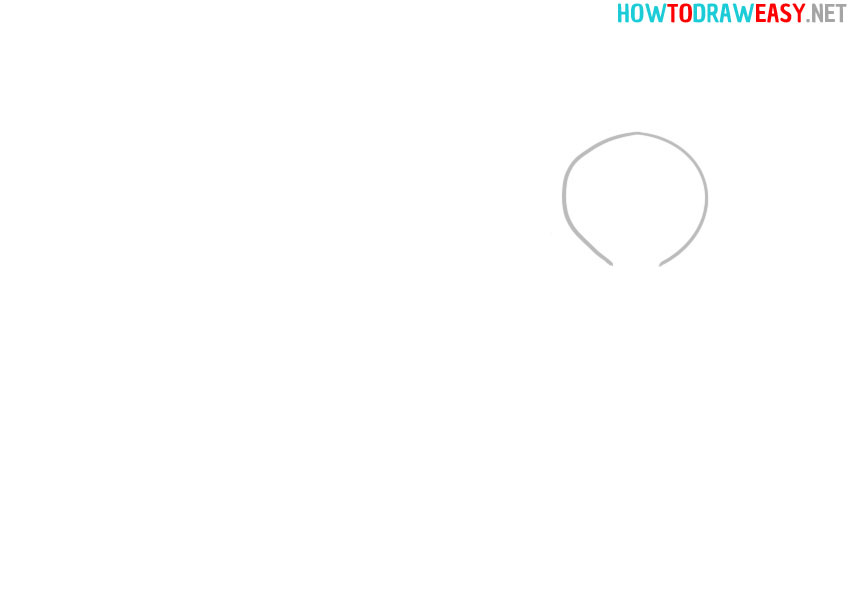
- Draw the bottom.
Draw the lines that should go below the head of the AirPods earphone.
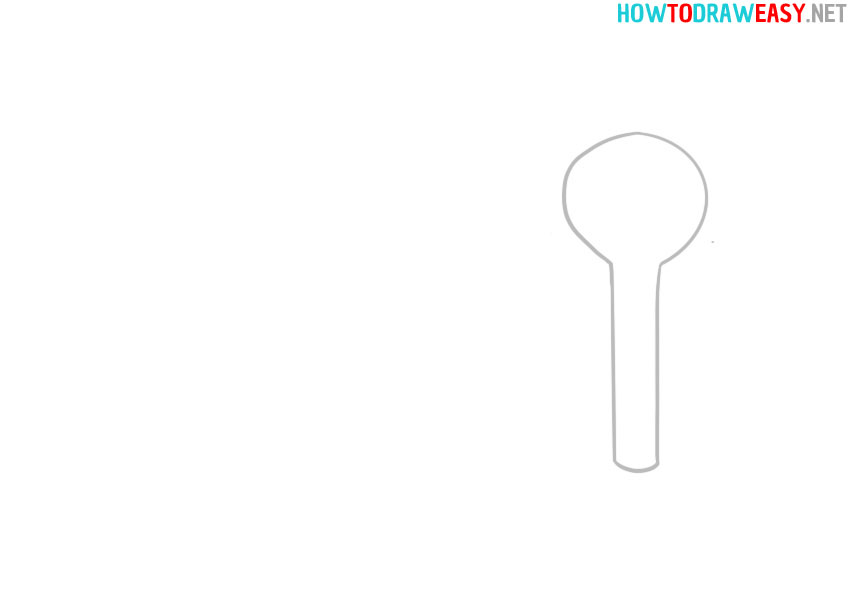
- Draw a second Apple earpiece.
After you’ve finished drawing Apple’s right earphone, draw the second left earphone and start with the head of the earphone.
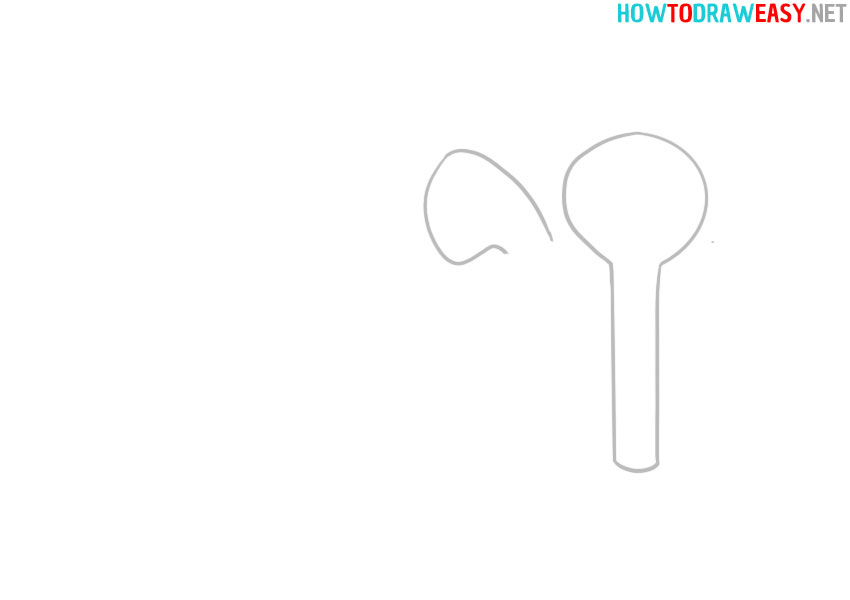
- Draw the bottom part.
So, now draw the bottom of the second earpiece in the same style as the first earpiece.
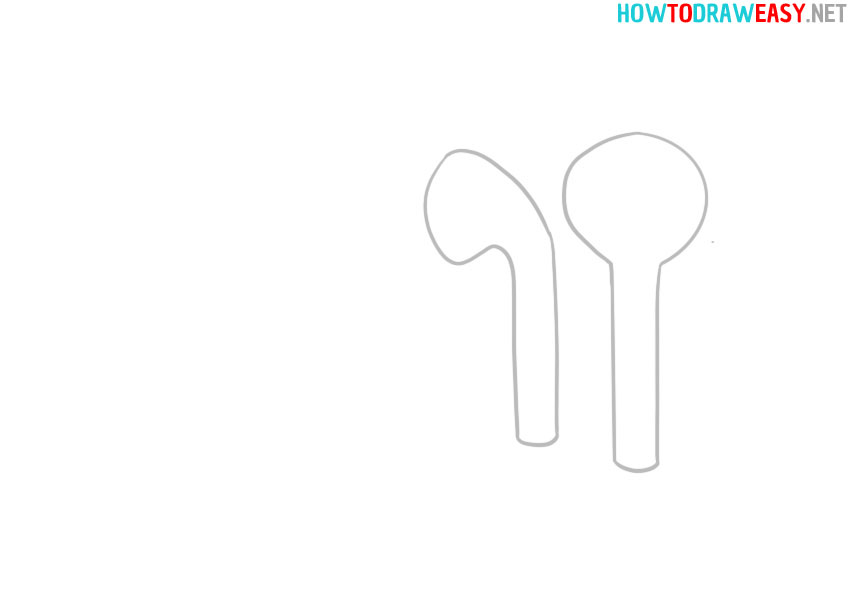
- Draw AirPods Charging Case.
Move on to drawing the charging case, which is also a kind of headphone little bag.
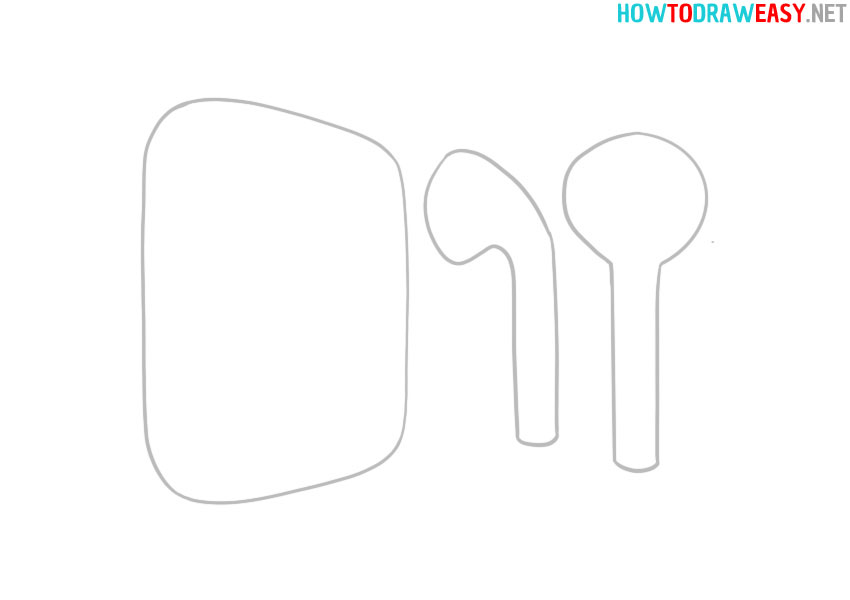
- Draw the AirPods speakers.
Moving on to detailing the drawing of the headphones, which are very easy to draw. First of all, draw the small speakers on the headphones.
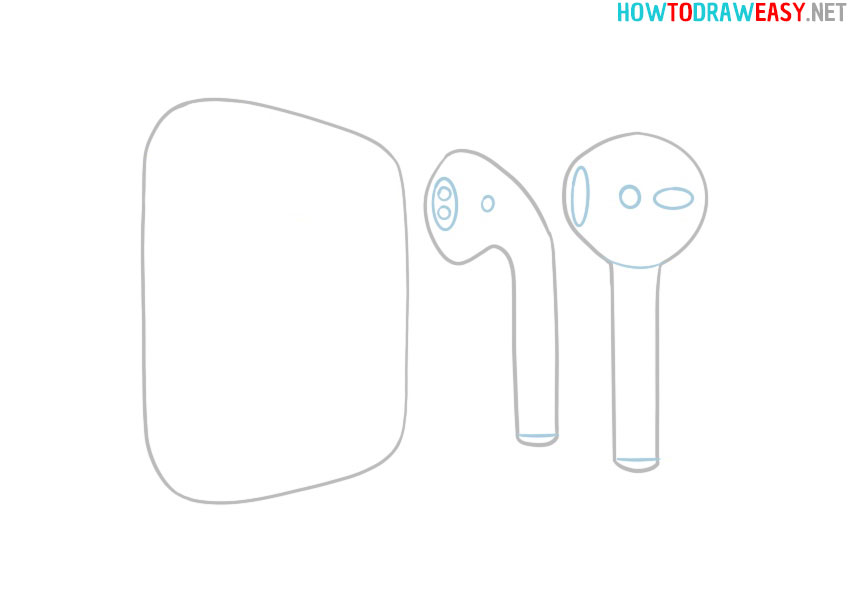
- Draw the details of the Charging Case.
Everything is simple in this step. Repeat all lines and details from the example.
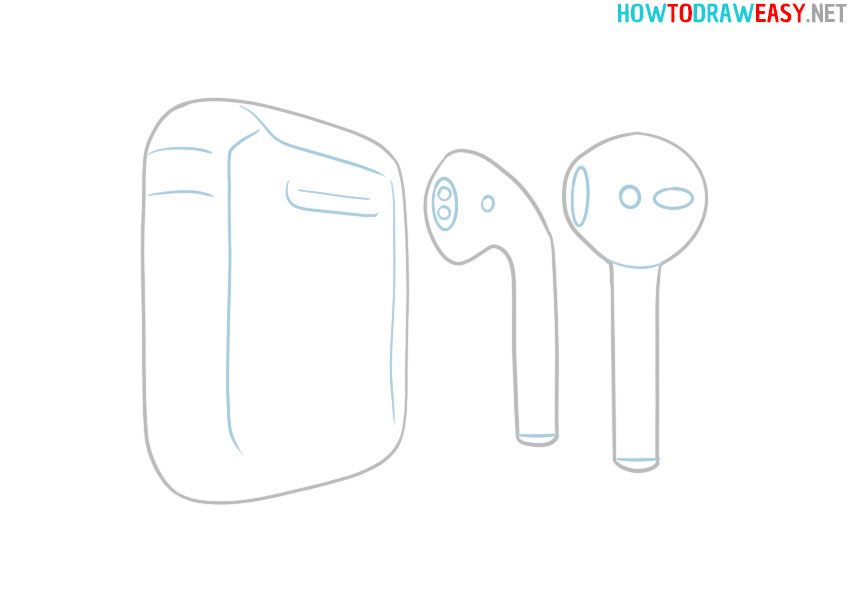
- Compare the drawing and erase the excess.
Just compare your drawing and the example from this step to make the drawing more beautiful in the end. Erase any excess pencil lines that may remain from the sketching process.
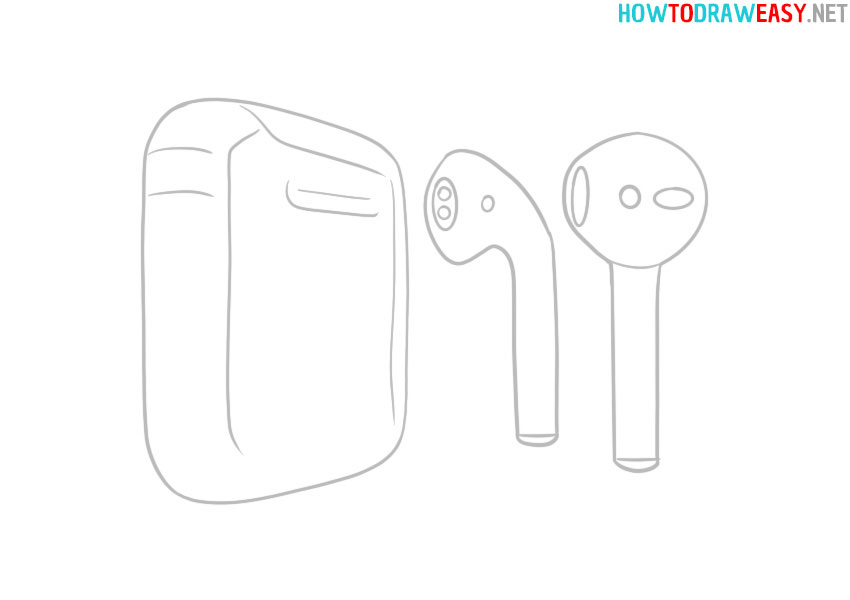
- Trace your pencil sketch.
Well well, depicted? Go to tracing the drawing with a black marker or fountain pen and ink. This will make the art look more detailed and prettier after coloring.
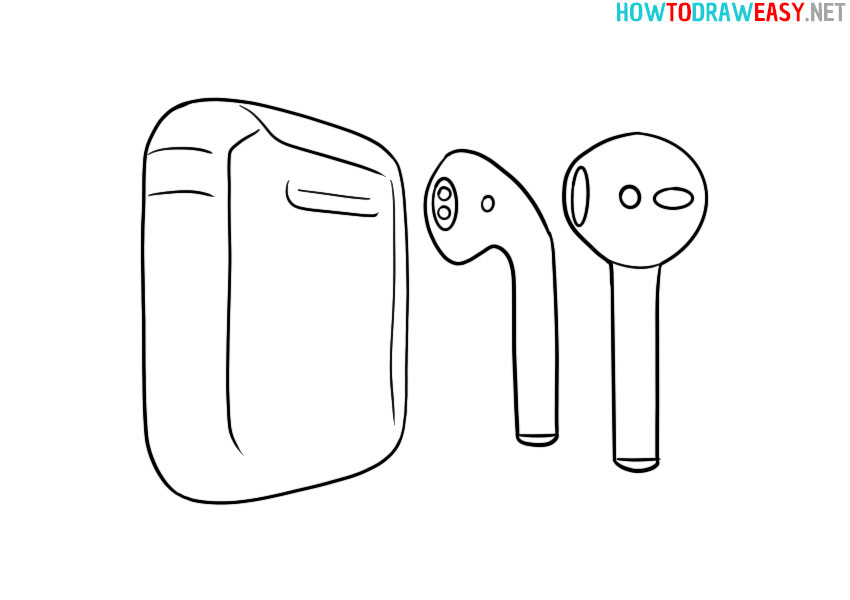
- Color the device from Apple.
Color in the drawing you drew. But, if you want to make the color more classic for AirPods, then just paint in shadows and similar details on white.

